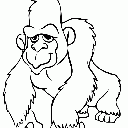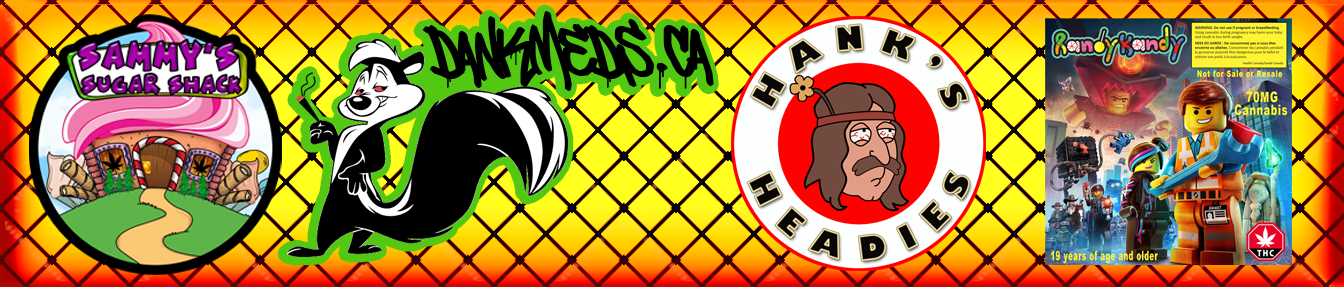** Remember You Get
$100 " VirtualMoney " When You Join - *(Towards Ads)
$10 " VirtualMoney " When you Log in Everyday - *(Towards Ads)
Register New User
User Information:
*( Required info needed )
-
Name *
-
Username *
-
Email
-
Password
-
Verify Password
Next
Basic Information
-
Gender
-
Birthday
-
About me
Contact Information
-
Mobile *
-
Land Phone
-
Address
-
State
-
City *
-
Country
-
Website
Education
-
College
-
Graduation Year
Register
Next
Change avatar
-
Choose file
-
Upload
-
Pick Thumbnail
User Registered.
Your Account has been created An activation link has been sent to your email.
You must activate the account by clicking on the activation link before you can login
Back to home
Watch Shows
Pure Porn> Pick one and Press Play
Pick Show Title> Pick which Episode and Season> Press Play..
I Use These Players For Computer and Android ( Flash Products )
-
vodlocker.com
-
yourvideohost.com
-
vidbull.com
-
vidto.me
-
gorillavid.in
-
goodvideohost.com
I Use These Players For PlayStation and iPhone
-
vidzi.tv
-
thevideo.me
-
allmyvideos.net
WATCH FOR POP UPS (there not mine)
Some you just Hit the little x..(then some pop ups just close them with the red x button) then Press Play.
Different Players will do Different things\
To Edit Your Social Account
From the Social> Cursor over Profile Tab
Edit Profile
Current Profile Picture> Remove Profile Picture> Select File> Upload
Thumbnail> Edit Thumbnail> Rotate Left> Rotate Right
Select one of your videos to be featured on your profile. Click the "Set as Profile Video" button, to set it up as a profile video.
Information
-
Basic Information
-
Contact Information
-
Education
Account
-
User Name
-
Your Name
-
Email
-
Password
-
Verify password
-
Frontend Language
-
Time Zone
-
Associate your Facebook account... Coming Soon !
Preferences
-
Activity stream items
-
Allow profile likes
-
Show online status
-
Profile privacy
-
Your Profile URL
-
Friends
-
Photos
-
Videos
-
My Group List
-
Administrator
-
Profile
-
Groups
-
Events
-
Videos
-
Photos
-
Others
Notifications
Your notifications are stored for only 20 day(s). Old notifications will be deleted.
Change Profile Picture
remove profile picture> select file> upload
Select one of your videos to be featured on your profile. Click the "Set as Profile Video" button, to set it up as a profile video.
Save Changes..
Customize My Profile Page
click on the plus symbol..
-
Profile Applications... >
Mutual Friends
Display mutual friends of JomSocial
My Contacts
Contact info for JomSocial. Users will be able to save information for multiple contacts and display them on their profile page.
My Google Ads
Google Ads application. Users will be able to insert their own Google Ads on their profile page.
My Tagged Videos
My Ads.
How to Post Ad
-
Pick a Category
-
Last name, First name
-
Email
-
Phone
-
Post Code
-
City
-
Ad Title
-
Ad Description
-
Price
-
YouTube
-
Date
|
|
|
UnCheck Display the map on my Ad ( The Ads are added to the larger map )
How to use gmap:
(DO NOT TYPE YOUR HOME ADDRESS.!!!!)
-
Type in the Cross Streets, with the City, Province/State, Country and Press Go!
-
Use Drop Down Menu, to Select your City, Province/State or Country
-
Next Step> remove the Check Mark to display the map on my ad
Add Picture(s)
Add Options
-
Featured - Featured during 2 days - 10 credits
-
Highlight - Highlight during 5 days - 5 credits / Highlight during 10 days - 7 credits /
-
Bring to top - Bring to Top - everyday during 5 days - 3 credits / Bring to Top - everyday during 10 days - 5 credits
* You may be asked for User details.. depends on how you joined..
User Details
-
Name: Your User or Name
-
First Address: doesn't have to be in full
-
Other Address:
-
ZIP Code: first 3 digits of your postal is good
-
City: Your City
-
Country: Your Country
Save
Invoice
Enter a coupon: If you have one
Select a payment method.
Accept general terms and conditions
Hit SAVE.
-
Select photo album
-
View Album
-
Select File
-
Option> Set as album cover
-
Option> Upload Another Photo
-
Start Upload
Create Photo Album
-
Album Name *
-
Description
-
Privacy
-
Create Album
-
Select Photo Album
-
View Album